[Now You Can Hide Your Last Seen Time] Whatsapp For Android Has New Privacy Settings
![[Now You Can Hide Your Last Seen Time] Whatsapp For Android Has New Privacy Settings 369471 whatsapp logo [Now You Can Hide Your Last Seen Time] Whatsapp For Android Has New Privacy Settings](http://www.naijaloaded.com.ng/wp-content/uploads/2014/02/369471-whatsapp-logo.jpg)
WhatsApp just got better after it was acquired few days ago by Facebook for just $19 billion.WhatsApp has finally released a new update for Android which brings the much awaited privacy settings that enables you to customize WhatsApp the way you want it.
The new update brings new Privacy options under Account section in Settings. Now, you can finally hide your ” Last Seen”, “Profile Photo” and “Status” from anyone. This has nothing to do with downloading an app on play store to hide your last seen TimeStamp but originally coming from them.
Using the new privacy feature, you can allow everyone to see your personal info (last seen, profile pic and status) or only your contacts or nobody.
No more any duke and harry stalking your last appearance on WhatsApp or whatsoever.
![[Now You Can Hide Your Last Seen Time] Whatsapp For Android Has New Privacy Settings whatsapp2 [Now You Can Hide Your Last Seen Time] Whatsapp For Android Has New Privacy Settings](http://www.naijaloaded.com.ng/wp-content/uploads/2014/02/whatsapp2.png)
![[Now You Can Hide Your Last Seen Time] Whatsapp For Android Has New Privacy Settings Whatsapp1 [Now You Can Hide Your Last Seen Time] Whatsapp For Android Has New Privacy Settings](http://www.naijaloaded.com.ng/wp-content/uploads/2014/02/Whatsapp1.png)
This new WhatsApp update is not yet available on the Google Play Store, but you can download the new WhatsApp v2.11.169 update APK file from the official WhatsApp website.
How To Minimze Data Consumption On Your Android Phone Using DroidWall App
NOTE:- DriodWall is a Must have App for all Android Users who want to Spend Less on Internet Subscription. Read along….
Since the usage of android smartphones began to go on the increase in this part of the world due to cheap android phones pushed into the mobile market, one question I regularly get in forms of mails and comments on this blog is “How To Minimize the data bundle consumption rate of android phones“.
There are a whole bunch of reasons why Android devices tend to consume a lot of data, and as a result incur you more cost for your data charges than any other Phone OS which might range from getting updates automatically over the air (OTA), remember that most free apps you make use of on your android phones run ads as a means of compensation or would I rather say the developers little way of sustaining the freebie project. So this can really help push up your data usage to your detriment.
Enough of those reasons, the reason you are on this page is to put an end to the rate at which your data is been consumed on your android phone, and that’s exactly what I’ll be explaining.
Have you wondered if there is a way to blacklist apps you don’t wish to allow use your data subscription or an app that can help you only white-list your desired apps you want to access your data resources? Well, that’s what DroidWall does.

This app helps you set up a white-list of apps you wish to allow access your data subscription simply by ticking some check-boxes next to your desired app in the user interface of Droidwall when launched.
After ticking the selected Apps, click on the App options, Save Rule and then Enable theFireWall.
DroidWall is a simple to use Android App that can help you handle and manage your rate of data consumption on any android device.
NOTE: You must have to Root Your Android Device before using this App as it requires root access before it can work.
That’s how easy you can minimize your data usage on your android smartphones, devices and tablets. Feel free to contribute to this guide using the comment box, tell us other ways you manage your data subscriptions on your Android Phones.

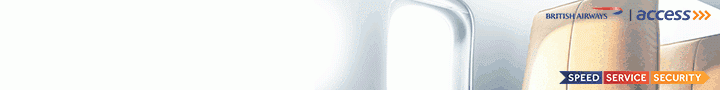

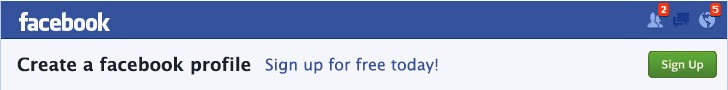
No comments:
Post a Comment